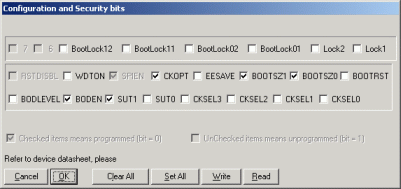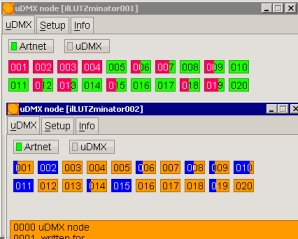uDMX-FAQ
Do you sell uDMX Hardware ?
No, i developed several software-modules to make uDMX work with many DMX-programs, but i do not sell uDMX hardware.
How do we get libUSB-Driver work on Vista/Windows7 64 Bit ?
I do not have any of those operating systems, but i found some hints online:
http://sourceforge.net/projects/libusb-win32/forums/forum/266688/topic/3536300
http://www.ipodtouchfans.com/forums/showthread.php?t=148985
http://ipod2g.info/blog/2009/03/new-libusb-tutorial-for-vista-64.html
There is also a video
http://www.youtube.com/watch?v=Ao85EKWZk2M
At least one uDMX user told me that he was successful following these documents.
Libusb-win32 on Windows 8 - 64bit
If you want to install a not certified driver on windows 8 - 64 Bit use the way described here.
uDMX driver installation on Windows 10
Where do i find the HEX file (firmware) for programming the ATMega8 ?
The original firmware can be downloaded from the developers of uDMX . You get my firmware here .
Where do i get the uDMX partlist ?
The file uDMX_mod.zip contains the sheet for uDMX. Partlist can be generated from the sheet by Cadsofts eagle.
Some tip if your DMX device does not work properly.
DMX allows changing some times of the DMX protocol. The uDMX firmware start with the fastest timing. Unfortunately there are some devices (for example Eurolite TS-5) that do not work with that timing. Download uDMXArtnet and change the 3 timing parameters. Each time >= 20 should work in every case, but try on your own.
How can i use the optocoupler 6N137 instead of the HCPL-4100 ?
Orikson built the uDMX mod using the 6N137. Kindly he provided his layout of the sheet and board for download . Here you will find the newest version. (BEWARE of too much advertising on Oriksons homepage ! )
A version without using any optocoupler can be found here (ATTENTION: higher risk of destroying your computer ! ).
When do i need the bootloader for the firmware ?
The original uDMX is an SMD device. After the chip is soldered, firmware can only be changed by using a bootloader. If you use a socket for you ATMega8 - like i do - then you dont need the bootloader. Get the ATMega8 out of the socket and reprogam it, whenever there is new firmware.
Why does my USB-Bus not find uDMX ?
If there is no real hardware error, you probably did not set the fuse bit BODLEVEL like it should. As uDMX works with 3,3 Volt, BODLEVEL has to be 1.
Screenshot of all fuse bits for uDMX in PonyProg: